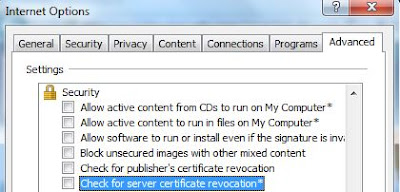ISSUE:
ORA-04063 PACKAGE BODY "APPS.AP_INVOICES_PKG" HAS ERRORS
After package compile getting below error
Finally found the issue with APXINWKB form.
Form compile log:
Compiling package body APXINWKB...
Compilation error on package body APXINWKB:
PL/SQL ERROR 49 at line 411, column 52
bad bind variable 'ZX_PARAMETERS.OVERRIDE_STATUS'
PL/SQL ERROR 49 at line 411, column 52
bad bind variable 'ZX_PARAMETERS.OVERRIDE_STATUS'
SOLUTION:
Apply patch 14460965 , patch will change file version to higher and issue should fix.
You can able to create payables invoices now.
ORA-04063 PACKAGE BODY "APPS.AP_INVOICES_PKG" HAS ERRORS
After package compile getting below error
Finally found the issue with APXINWKB form.
Form compile log:
Compiling package body APXINWKB...
Compilation error on package body APXINWKB:
PL/SQL ERROR 49 at line 411, column 52
bad bind variable 'ZX_PARAMETERS.OVERRIDE_STATUS'
PL/SQL ERROR 49 at line 411, column 52
bad bind variable 'ZX_PARAMETERS.OVERRIDE_STATUS'
SOLUTION:
Apply patch 14460965 , patch will change file version to higher and issue should fix.
You can able to create payables invoices now.